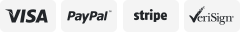-40%
2021 Easy Auctions Tracker AUTOMATED Excel Spreadsheet eBay Sellers
$ 26.39
- Description
- Size Guide
Description
2021 Easy Auctions Tracker ULTIMATE Automated Excel Spreadsheet for eBay SellersEasy Auctions Tracker is the Ultimate Excel spreadsheet solution for eBay sellers and Trading Assistants! This spreadsheet doesn’t calculate your fees, it actually COLLECTS your transaction information from your eBay account for you!!
Easy Auctions Tracker is fully
automated
and has been Tested & Certified by eBay as a compatible application! By using this spreadsheet, you will be able to quickly collect and record your transactions (sold items and unsold items!) without the need to manually enter the information.
With the simple click of a button, Easy Auctions Tracker is able to collect all the information for a entire month’s worth of sales from eBay’s servers for you! No need to know the item numbers of the sold items, just select the month & year then click the “Get All Items” button. It is that simple! eBay stores your transaction information on its servers for 3 months/90 days for sold items and 60 days for unsold items, for example you can retrieve May’s sold items in August.
The 2021 file will retrieve items sold between January 1 – December 31, 2021 (up to 90 days back).
*
*Please note that this spreadsheet requires Excel 2013 or higher (or Office 365 PC Install) to already be installed on your computer.**
The following information is collected when you pull your transactions from eBay’s servers with Easy Auctions Tracker:
Item Information:
Buyer information:
eBay Fees:
Shipping Information:
Selling Manager Record Number
eBay Item Number*
Listing Title
Selling Price
Buyer’s Name
Buyer’s eBay ID
Buyer’s e-mail address
Insertion Fees
Final Value Fee
Final Value Fee for Shipping
Paypal Fee
Payment Method
Shipping and Handling Cost Charged
Actual Shipping Cost**
Paypal Shipping Information
Shipping Method Used
Tracking Information*
**The programming has been updated to accommodate eBay's Managed Payments System as well as Paypal payments.**
On the eBay Selling tab: we have changed the “Paypal Fee” column to “Payment Processing Fee”. This is to allow the column to display fee information for users still processing payments with Paypal as well as users on the New Managed Payment system. If you switch from Paypal to Managed Payments at any time in 2021 the spreadsheet will adjust accordingly.
We’ve added a
Sales Tax Summary tab
to display information on sales tax collected and remitted by eBay. Please note: any Sales Tax that you have manually set to collect in states where the new eBay collection policy is not in place will also be reported on this tab. See
eBay
or your tax preparer for more info.
The process to create your token during setup has been greatly simplified and is only a few clicks.
* Item numbers are hyperlinked for easy access to online auction/shipping information associated with that item.
**Actual Shipping Cost is automatically retrieved for users of Selling Manager and Selling Manager Pro who print their shipping labels through eBay/Paypal Shipping.
How does it get my eBay fees?
Our program will walk you through the steps needed to set up an
authentication token
. It is a short process, which just takes a few minutes.
Easy Auctions Tracker does not have your eBay username or password, so in order for eBay to recognize you through our software, eBay must generate a token for you. A token is like a key just for your account, so Easy Auctions Tracker and eBay can communicate about your account without using your username or password.
**After the initial token setup, all that is required is for you to type in what you paid for each item (your cost).
Actual Shipping Cost is automatically retrieved for users of Selling Manager and Selling Manager Pro who print their shipping labels through eBay/Paypal shipping. Otherwise, the Actual Shipping Cost will need to be manually entered into the spreadsheet (as a negative number).
**
**You can pull the information from eBay one listing at a time OR a full-month of listings at one time with the click of a button!! Think how much time this will save!**
Monthly & Yearly Summary Tabs allows for quick and easy view of your monthly and yearly sales information throughout the year.
Some of the Features in our Spreadsheet:
A Profit & Loss tab has been added. Monthly & Yearly Profit & Loss sheets are side by side so this data is at your fingertips whenever you need it.
The Inventory tab now links to your Selling tab, so that when items are sold the inventory quantity is automatically updated for you (custom label must be used for the quantity to be automatically updated, otherwise it can be manually updated).
The Clients tab now allows for a sliding scale commission based on sale price (flat rate commission is still there as before).
eBay BUYING Tab-This tab will retrieve your eBay
Buying
transactions for items you bought on eBay. This is an optional tab (perfect for sellers who buy inventory, shipping supplies, etc. on eBay).
Mileage Tab– This tab gives you a place to record your mileage for tax purposes. Check with your accountant for info on how to claim this on your tax return.
Custom Label- If you use the Custom Label field when listing your items on eBay, this data will now be pulled into the main eBay Spreadsheet SELLING tab after the listing ends.
Monthly Profit vs. Revenue charts done for you!
Frequently asked Questions:
Q: How long does eBay store my information?
A: eBay stores your listing information for 3 months/90 days for sold items and 60 days for unsold items. Once the listing information is retrieved into the spreadsheet it is saved as part of the file and will be retained even after eBay removes the information from its servers.
Q: Do you have to have an eBay store or will it get information on individual listings?
A: Any eBay seller can use the spreadsheet for regular auctions or store listings. Information on any item with an eBay item number that you sold can be reported.
Q: Is the Paypal fee calculated?
A: No, it is the
actual
Paypal fee that was assessed on your account (as reported to eBay).
Q: Is the spreadsheet also linked to the user’s Paypal account? If so, is it safe and secure?
A: No, the token is only associated with your eBay account. If the buyer paid with Paypal, the fee is recorded in your transaction information in eBay. The spreadsheet will collect your Paypal fee as well.
Q: Will this spreadsheet track unsold items as well?
A: Yes, as long as you type in the item number and click on the “Get Item” button, your eBay fees for that item will show up in your spreadsheet. Transaction information for unsold items will not show up if you click on the “Get All Items” button. (That button pulls sold items that have been paid and shipped).
Q: If a buyer pays with cash or a MO (ie. local pickup of an item), will the spreadsheet still gather the transaction information for me?
A: Yes, the only difference is the payment method will show up in your spreadsheet as “MOCC.”
Q: Will this run on a Mac computer?
A: The macros in our spreadsheet aren’t compatible with the Mac version of MS Excel (Mac’s version just doesn’t process the code in the same way; so the transaction information isn’t pulled correctly)
Q: I don’t have Excel. Will this work in Open Office?
A: Open Office is not compatible with VBA macros, therefore this spreadsheet will not work in Open Office.
Q: Will this spreadsheet work in Microsoft Works?
A: Microsoft Works is not compatible with VBA macros that are required in this spreadsheet. Our spreadsheet will not work in Microsoft Works, only Microsoft Excel.
Q: How long will this spreadsheet pull transactions for my account?
A: This listing is for the 2021 spreadsheet file. Another spreadsheet will be offered for purchase
for 2022.
The file will be available for download and
you will receive information via eBay Messages on how to download your spreadsheet software
. **Please note that this spreadsheet requires Excel 2013 or higher (or Office 365 PC Install) to already be installed on your computer.** Customer support and downloads of updates to the spreadsheet throughout the year are included with your purchase!
Some comments from our buyers:
The spreadsheet works great & saves me so much input time!
I’ve been using this spreadsheet and it’s fantastic! Over the past few years I’ve purchased 3 other spreadsheets from eBay sellers, and they require much more manual input then this one. This is by far the best spreadsheet I’ve ever used! Thanks!
OMG!! This spreadsheet is FANTASTIC!!! I cannot say enough. I literally didn’t have to do anything but punch in prices I’ve paid for things and the cost of actual shipping!! This is by far the BEST spreadsheet I’ve ever used. They did an awesome job. I highly recommend it!!
I love it!!! I have recommended it to my sister-in-law and friend who both sell on eBay! Thanks!
The file will be available for download and
you will receive information via eBay Messages on how to download your spreadsheet software.
*
*Please note that this spreadsheet requires Excel 2013 or higher (or Office 365 PC Install) to already be installed on your computer.** Customer support and downloads of updates to the spreadsheet throughout 2021 are included with your purchase!